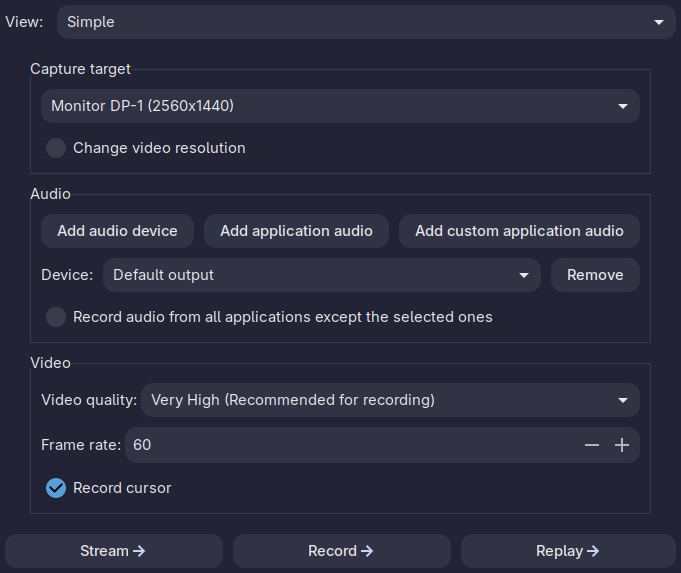Nobara ships gpu-screen-recorder in its repos.
From the project's homepage:
This is a screen recorder that has minimal impact on system performance by recording your monitor using the GPU only, similar to shadowplay on windows. This is the fastest screen recording tool for Linux.
This screen recorder can be used for recording your desktop offline, for live streaming and for nvidia shadowplay-like instant replay, where only the last few minutes are saved.
This software can also take screenshots.
Supported video codecs:
H264 (default)
HEVC (Optionally with HDR)
AV1 (Optionally with HDR. Not currently supported on NVIDIA if you use GPU Screen Recorder flatpak)
VP8
VP9
Supported audio codecs:Opus (default)
AAC
Supported image formats:JPEG
PNGThis software works on X11 and Wayland on AMD, Intel and NVIDIA. Replay data is stored in RAM by default but there is an option to store it on disk instead.
To install and enable
sudo dnf in gpu-screen-recorder-ui --refresh
systemctl enable --now --user gpu-screen-recorder-ui
Then to show the overlay, simply press L.Alt + Z.
Additionally, there's a GTK app you might choose to use
sudo dnf in gpu-screen-recorder-gtk