¶ Mounting and/or auto-mounting pre-existing disk drives
¶ About automounting.
By default Nobara will attempt to auto-mount any partition for common partition types (ext2/3/4, btrfs, xfs, ntfs). We originally introduced the automounting in N40 without a tool to control it, only a config file. Several months later we held an ongoing poll to see whether it was useful or detremental to users, at first most power users disliked it, so we disabled it for mounting by default, however as time went on more and more users voted for it on the pole.
Ultimately after discussion with the community it was decided that it's good to have the automount, but to have an easier way to manage it, so we introduced the tweak tool a a way to handle it via simple check box. Not only that but over the months of use the automount script went through several renditions thanks to great community members providing helpful bug reports and submitting fixes as well.
¶ About automounting permissions
We often get questions or concerns about the security of the automount script. First and foremost, the automount script only works if the user running it is in the "wheel" group. If you are not in the admin (wheel) group no automount will be performed period. If you are in the admin (wheel) group, it will run the script with admin privileges provided by a polkit action rule that allows it escalated privileges.
The polkit action is located at /usr/share/polkit-1/actions/org.nobaraproject.automount.policy
The automount script is located at /usr/libexec/nobara-automount
Both are provided by the nobara-login package:
https://github.com/Nobara-Project/rpm-sources/tree/41/baseos/nobara-login
¶ Using the Nobara Tweak Tool
We have created an easy to use 'Nobara Tweak Tool' which includes providing simple check box options for auto-mounting a disk drive:
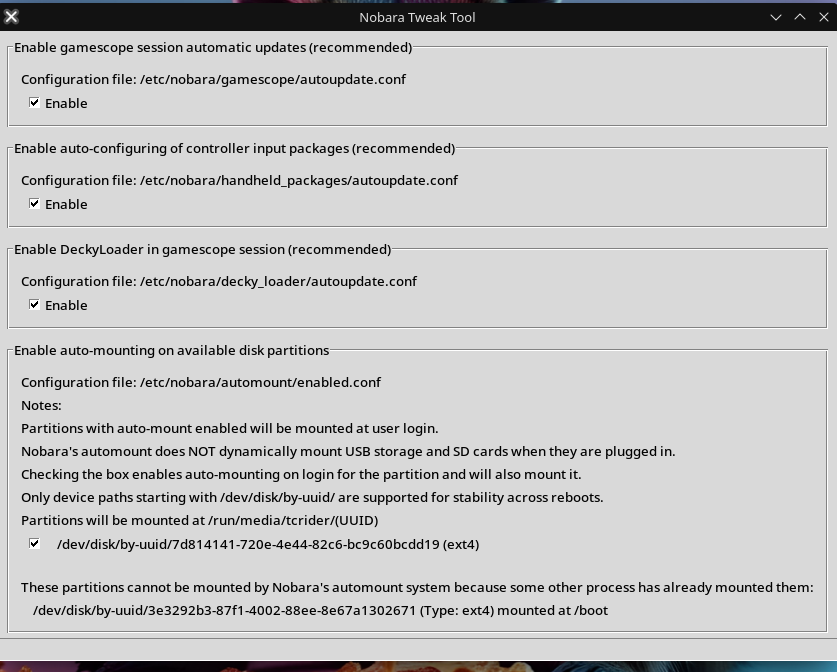
Under the section titled Enable auto-mounting on available disk partitions you can check the box next to any drive partitions that are available to be mounted.
Checking the box will mount the partition in /run/media/<your-user-name>/<disk-uuid>. It will also enable the partition to be automatically mounted here when you login.
It automatically handles the partition filesystem type as well as any symlinking provides the user ownership of the folder.
Please note that it does not touch any existing permissions on the drive and does not recurse when setting permissions on the mount, so if you cannot access files you will need to check what permissions the files have.
Source for the nobara-tweak-tool can be found at:
https://github.com/Nobara-Project/nobara-core-packages/blob/main/nobara-updater/src/nobara_tweak_tool.py
If you need to test changes on your system you can edit it on the fly at /usr/bin/nobara-tweak-tool. It is just a python script.